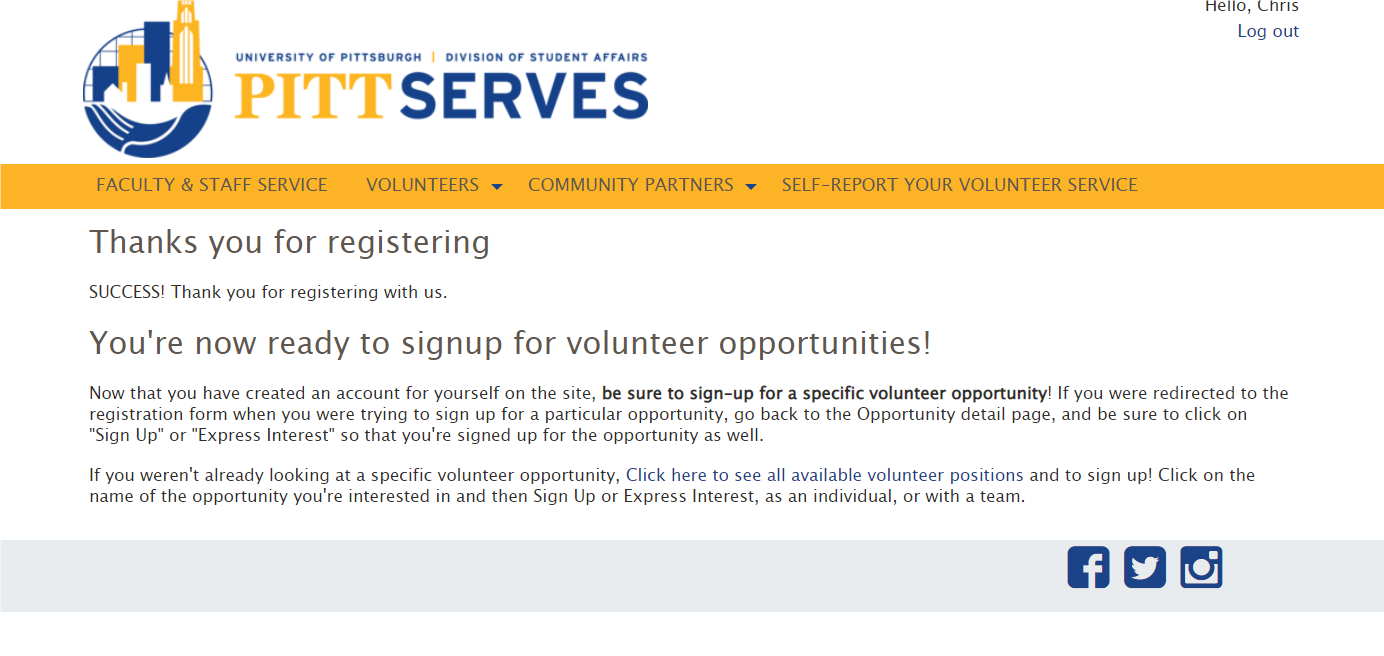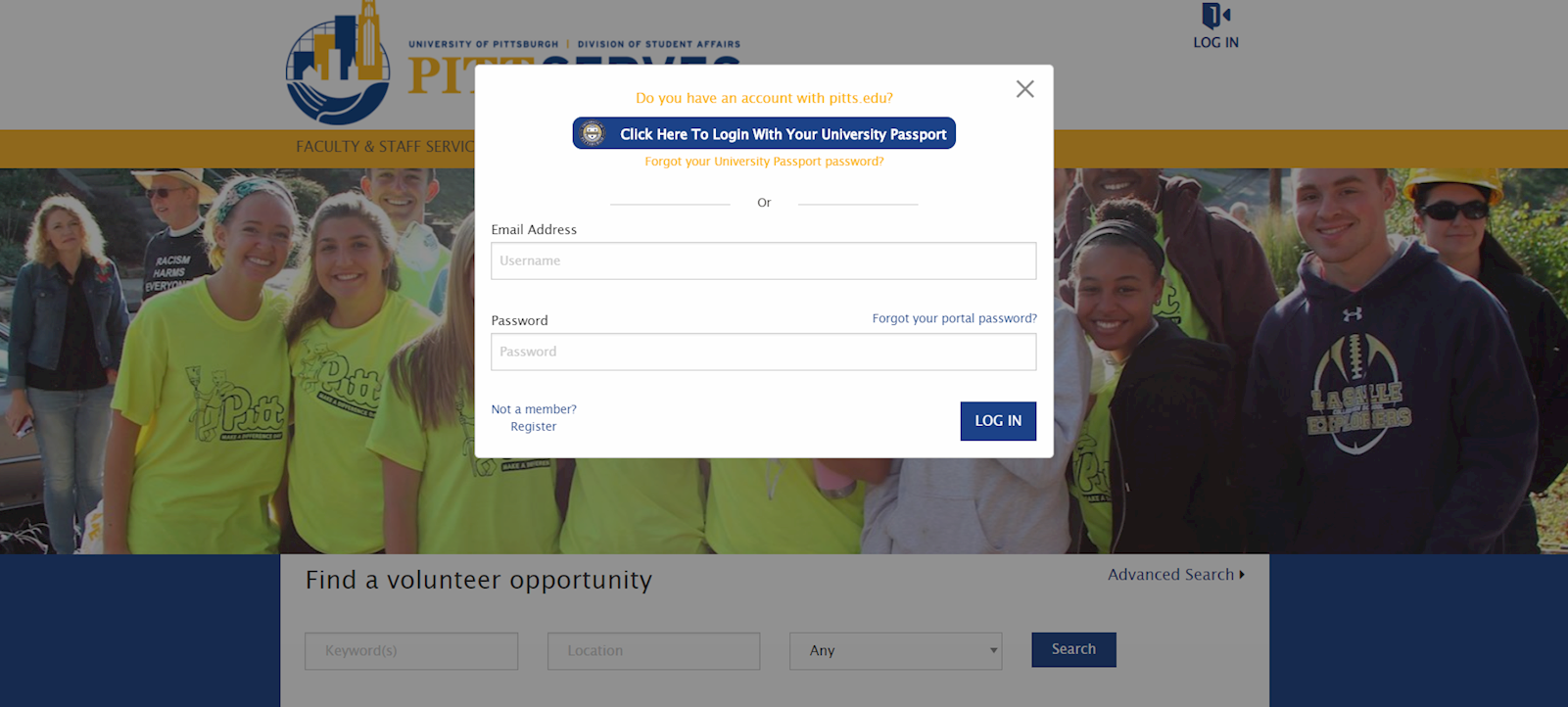Or log in with
The University of Pittsburgh (Pitt) Volunteer Portal is for the Pitt community, (faculty, staff, students, and alums using their pitt.edu email), to access volunteer opportunities through out the Greater Pittsburgh region.
Step 1: Visit volunteer.pitt.edu and click “Log In” in the upper right corner
Step 2: Select “Click here to login with your University Passport”
Step 3: You will be brought to the “Register for a Volunteer Account” Page. You will want to fill out all mandatory information in this form.
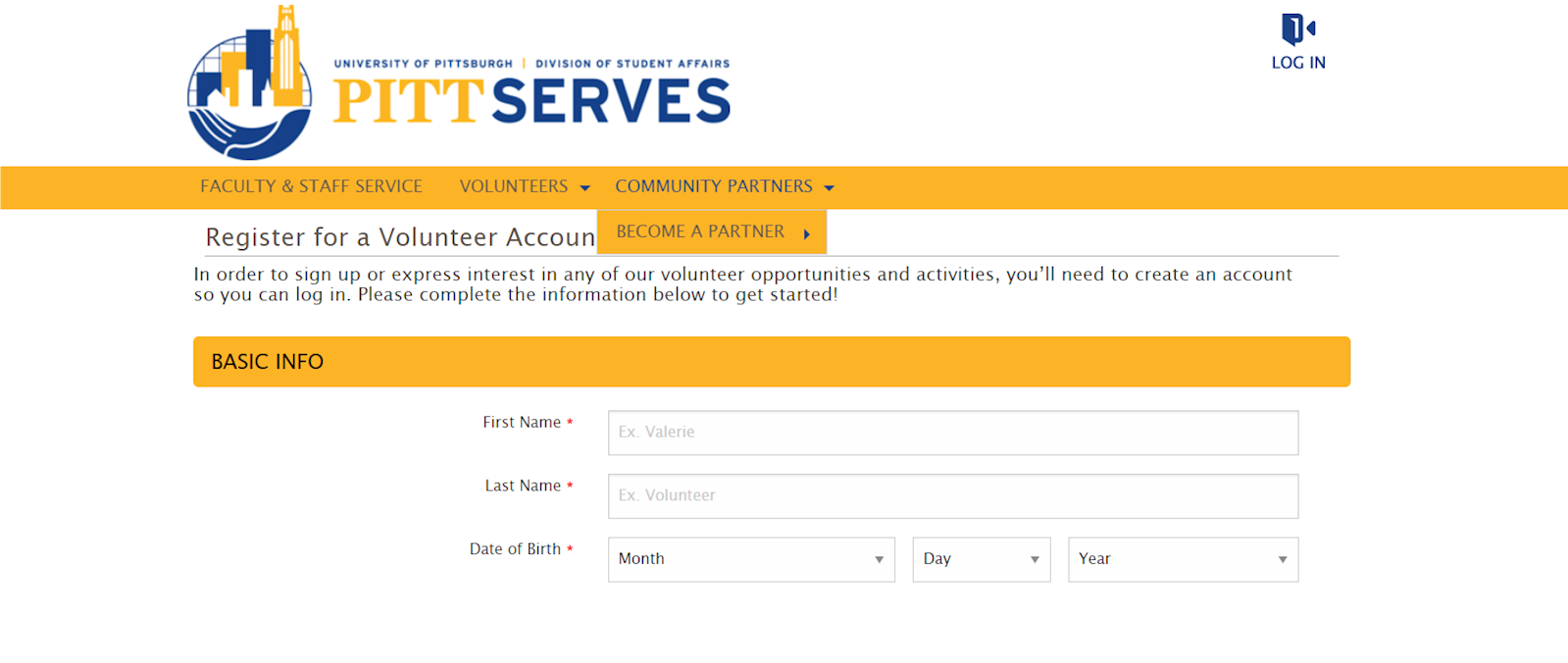
Step 4: Once you arrive to the “Log In Information” section, the username and email address will pre-populate and will be the same as your Pitt username. This cannot be changed.
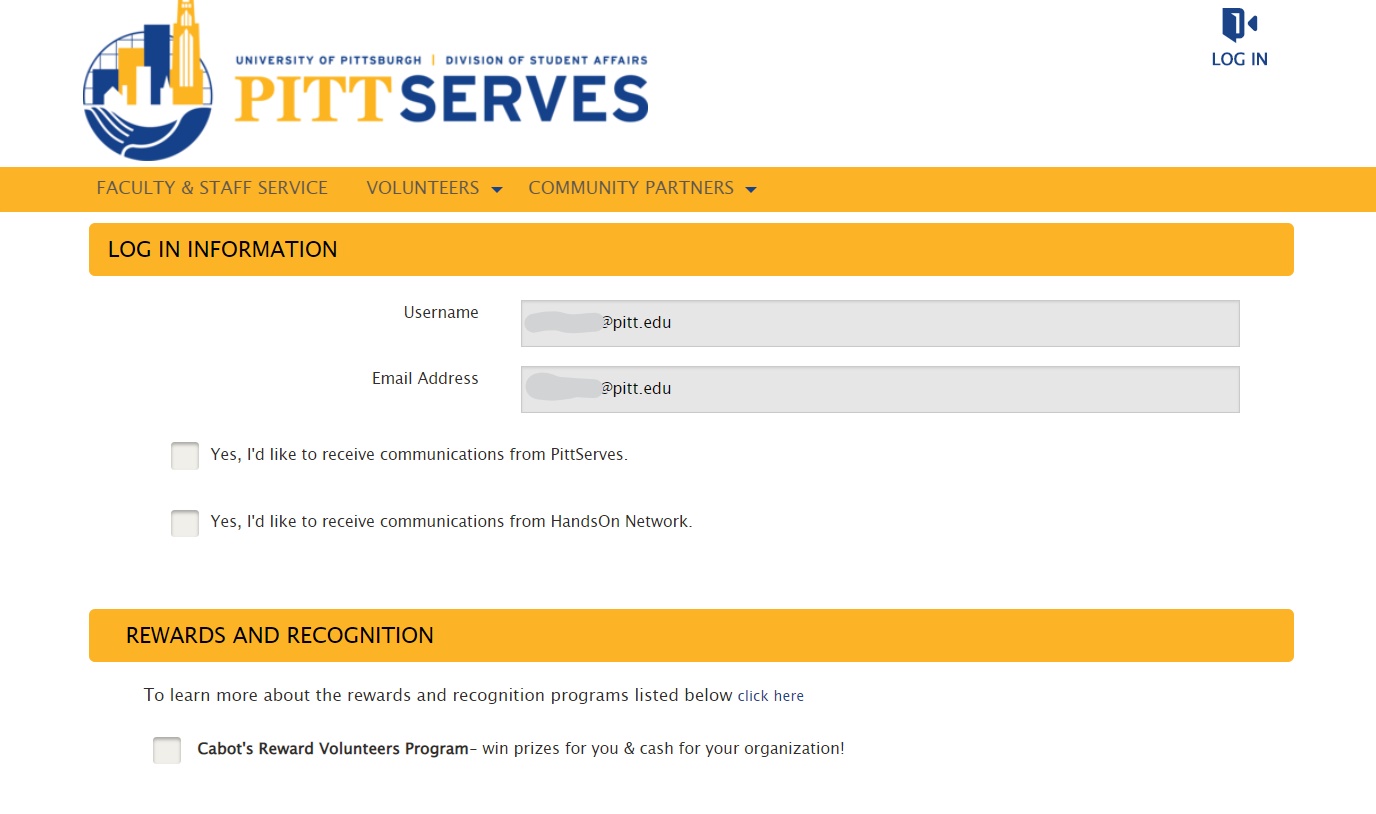
Step 5: Once you have completed the form, you can hit “Next” at this bottom of the page. When you hit next, you are indicating your acceptance of the Term and Conditions for the site.
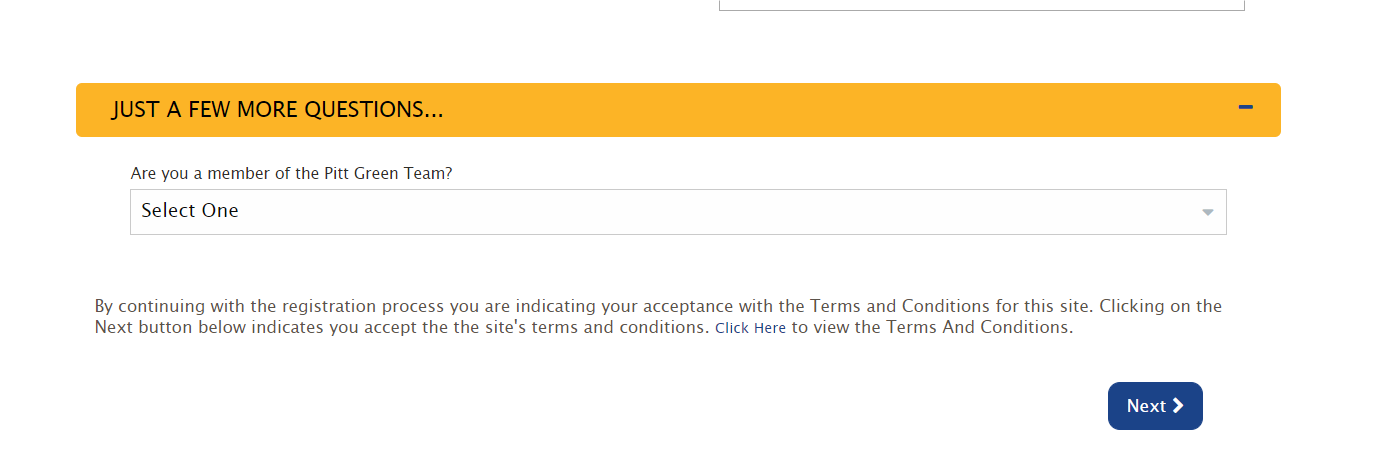
Step 6: After hitting the “Next” button, you will be brought to a “Thank You” page and are now finished claiming your account.